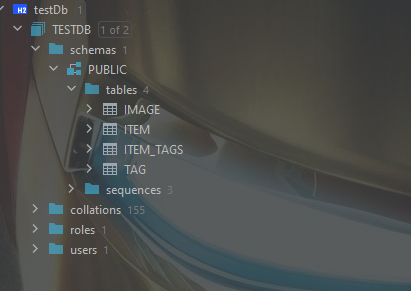Connect H2 from Spring Boot to database in Intellij
in Tech on Intellij, H2

Intellij (Ultimate Only) has the Database connection option to add database connection , however while connecting in-memory database like H2 (here part of Spring Boot) often we get problem .
Solution Steps Permalink
Set up Application .properties file Permalink
- make sure that you have provided url and set ddl-auto to update
spring.h2.console.enabled=true
server.port=9090
spring.datasource.url=jdbc:h2:./db/testDb;DB_CLOSE_ON_EXIT=FALSE;AUTO_SERVER=TRUE
spring.jpa.hibernate.ddl-auto=update
Setup the Database Permalink
- Click on plus sign on Database tab (Usually situated on the right side of the system)
- Click datasource from url
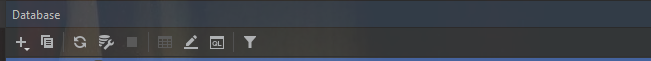
- Update following data as following , update credentials as per your usecase.
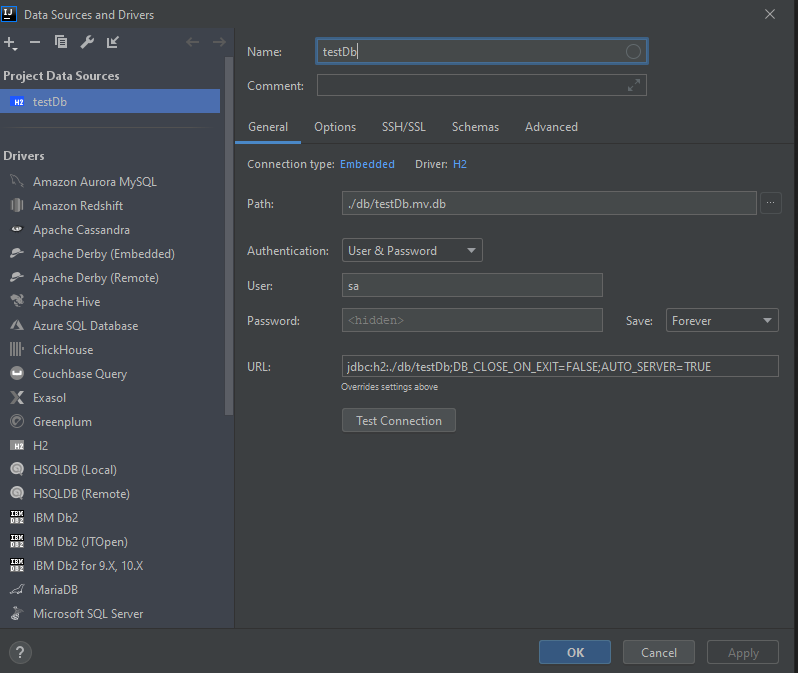
Result Permalink
- Resulting would be that your tables will be shown inside ‘Public’ , as shown below